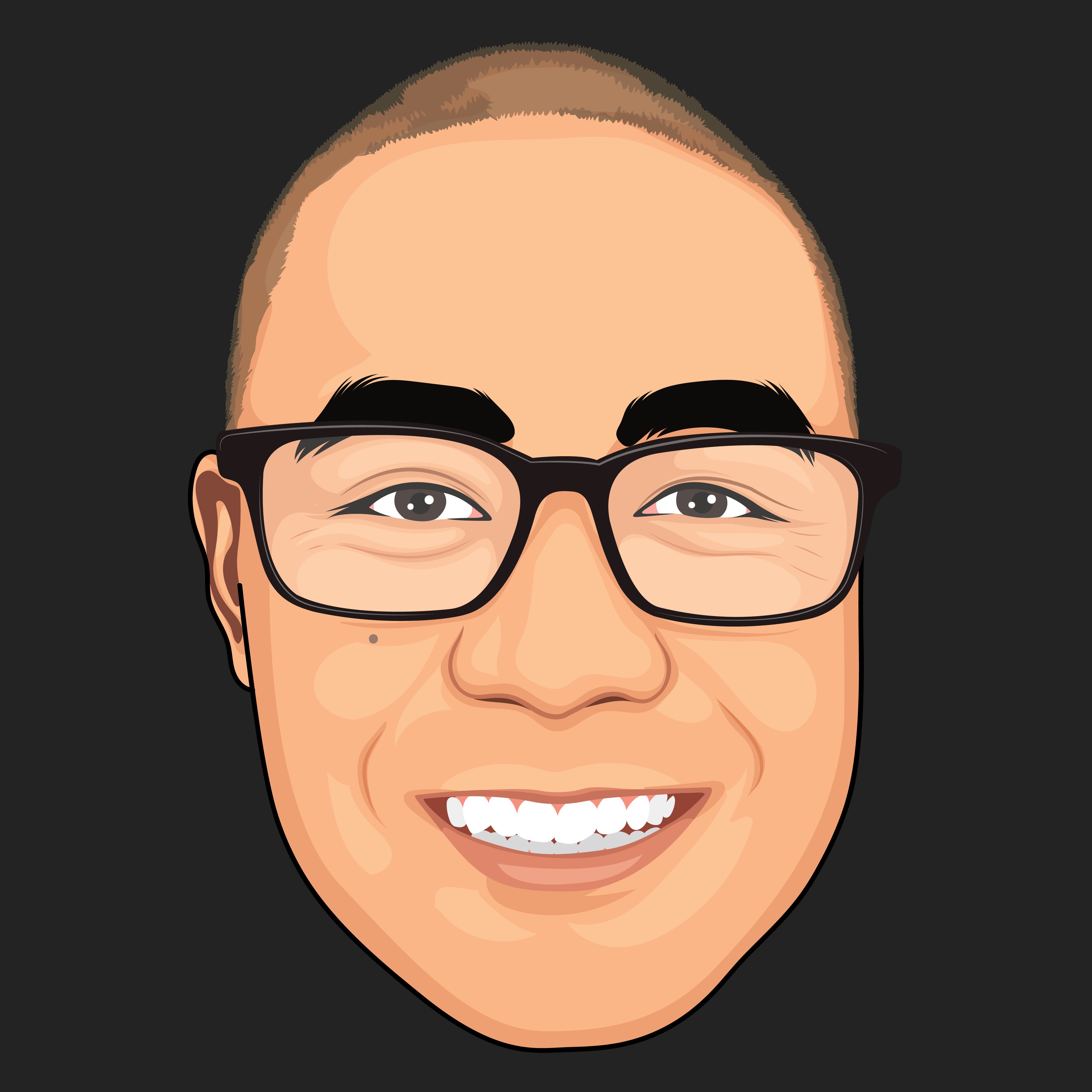iPhone Screen Sharing
A simple way to share your iPhone in virtual meetings or on stage!

Last year COVID lockdown forced us into virtual meetings and the phrase “You’re on mute” was echoed around the world.
My laptop became besties with Zoom, Microsoft Teams, Cisco Webex and even Skype for Business - who even uses this anymore! 🤷♂️
The Problem
As a pre-sales engineer I run customer demos showcasing VMware’s vRealize Automation (vRA) capabilities. One of my favourite demos to run sends an SMS when the deployment is complete. For the techies out there vRA cannot send an SMS natively but I leverage AWS SNS for the demo.
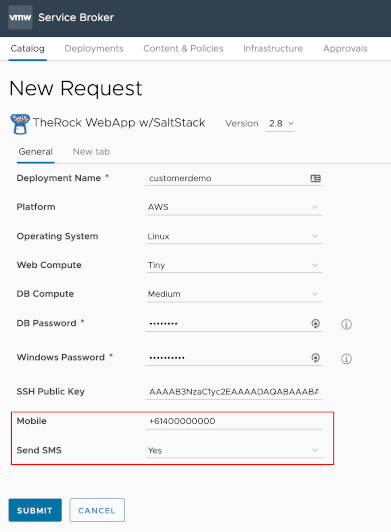
Showcasing the end user experience through the mobile phone is something a little different and makes the presentation engaging. The YouTube video captures the experience I wanted to show in a virtual meeting.
“But Teams and Zoom provide capability to share your phone” They do! But during presentations it requires switching between sharing your desktop and iPhone. This can break the flow of the presentation especially if the iPhone share doesn’t work.
The solution needed to be independent of the virtual meeting software being used and if possible one continuous share.
QuickTime Player to the rescue
Quick time player has a snazzy little feature called Movie Recording. And guess what? The iPhone is an available input to use.
- Connect your iPhone to your mac via cable
- Open QuickTime Player
- Click on File then New Movie Recording
- Click the down arrow to the right of the record button
- Select your iPhone
Pickup your iPhone and wake it up, every swipe and touch is mirrored on your mac’s desktop via QuickTime Player 👌
BTW if you are using Skype for Business Michael Jordan said it best “Stop It, Get some help”" 😁